8 Free Designer Tools
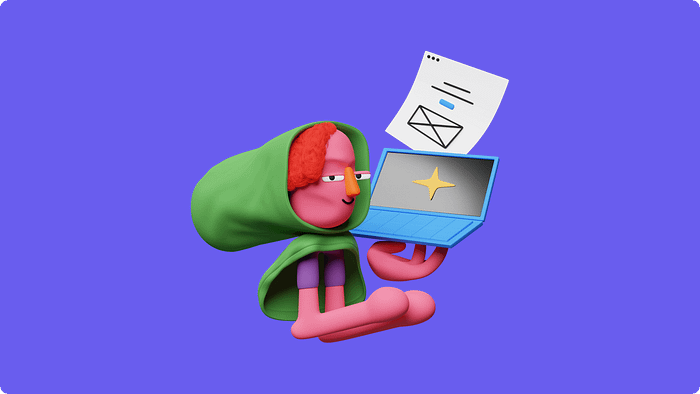
Good day, there! I'll start posting content here on my blog to elaborate more because the carousels I usually post on Instagram limit my space a lot. So, let's get this party started.
There are numerous design resources available to help us bring out the best in ourselves as designers. That is why I'd like to share with you a collection of eight free tools to help you improve your work. I can assure you that you were unaware of these fantastic tools that are well worth investigating.
Microcopy
Do you have no idea what text to use on your websites? Then this is the tool for you. Micro UX copy texts such as slogans, headlines, notifications, CTA, error messages, email, account preferences, and more can be found here. It's definitely worth using.
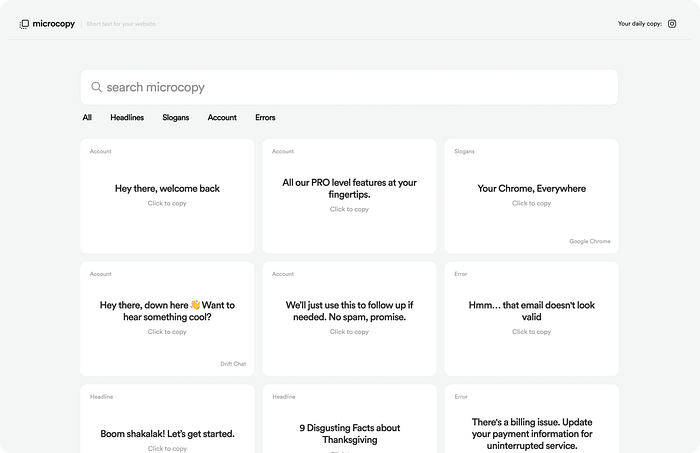
Lost Geometry
You can find a collection of 90+ abstract 3D shapes here to give your design work a modern, trendy, and one-of-a-kind look. These shapes are available in four different finishes: matte, clay, glass, and black.
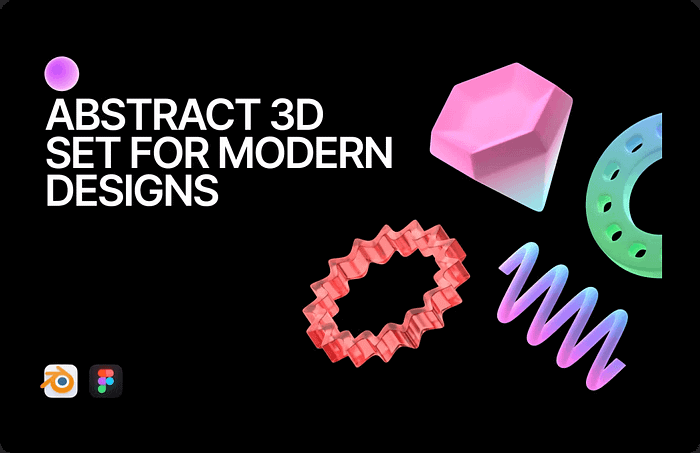
Resume.io
This is a true treasure. Create a job-winning resume in minutes by following the'resume rules' that HRs look for. The free version contains everything you need to land your next job.
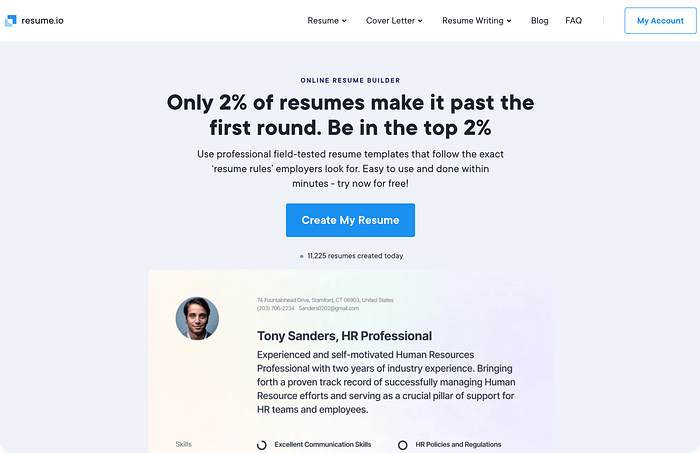
Ingradients
This brand-new collection of carefully curated mesh gradients is ideal for your next design project. They come in a variety of styles, including Soft Rainbow, Purple Haze, Bright Neon, and Dark Neon. Have fun with it!
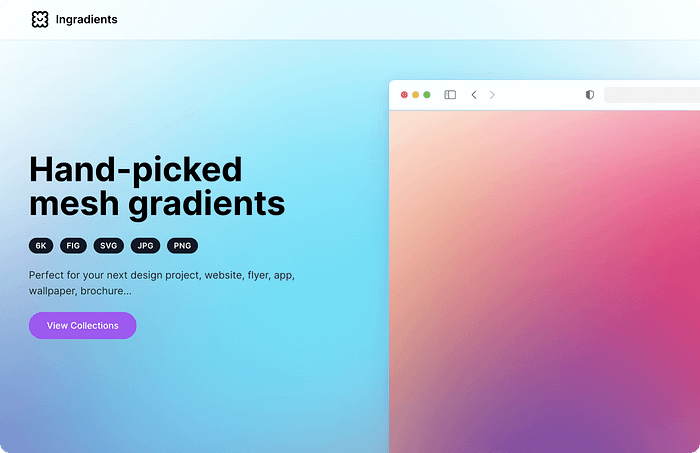
Devices by Meta
Remember Facebook's extremely popular hand mock-ups? They have now released over 100 clean mockups with a wider range of devices. Many devices include a bitmap of the device with and without shadows.
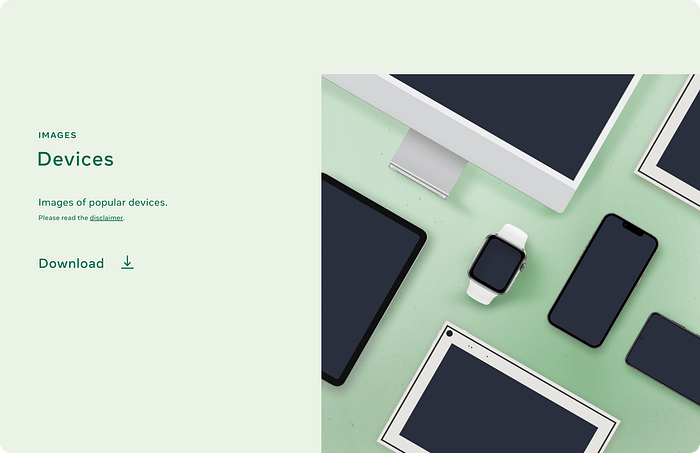
Interview Warmup by Google
This AI tool will help you prepare for your next job interview. Practice key questions, gain insight into your responses, and become more comfortable interviewing.
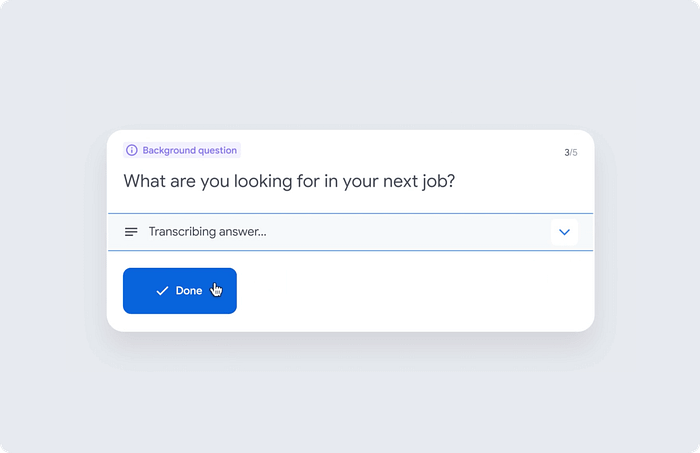
Screely
Forget about the bad screenshots. Screely allows you to quickly convert any screenshot into a beautiful website mockup with a few clicks.
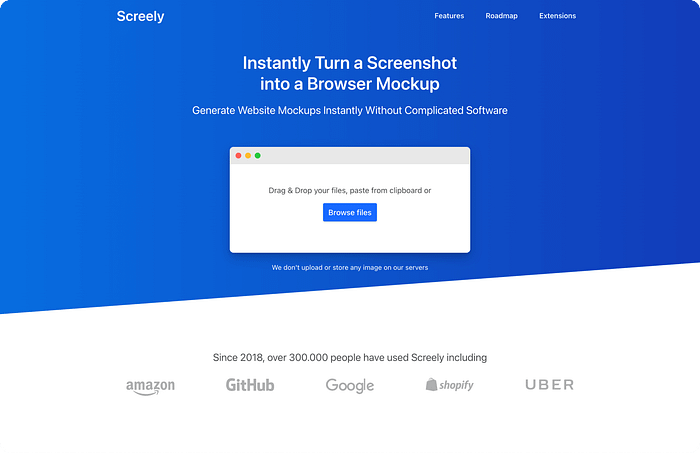
TinyWow
TinyWow is a timeless classic. This tool offers free online conversion, pdf, and other useful tools to assist you in solving problems of all kinds.
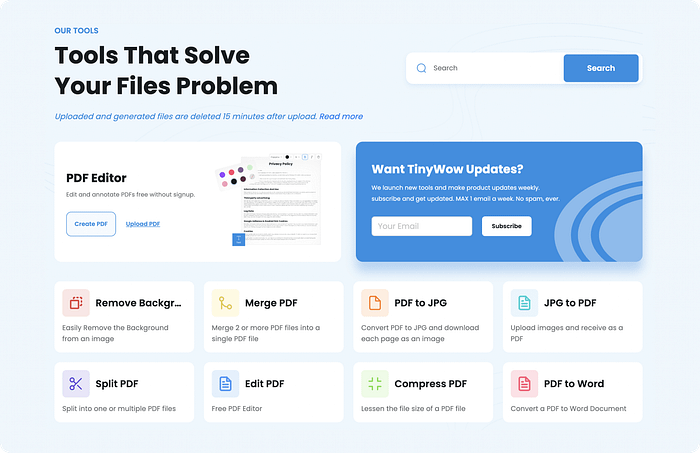
Informative post
ReplyDelete